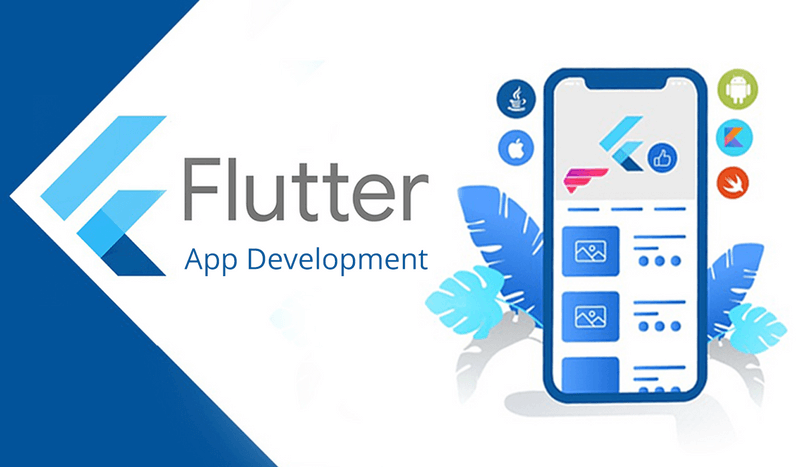May 13, 2024
Flutter App Development
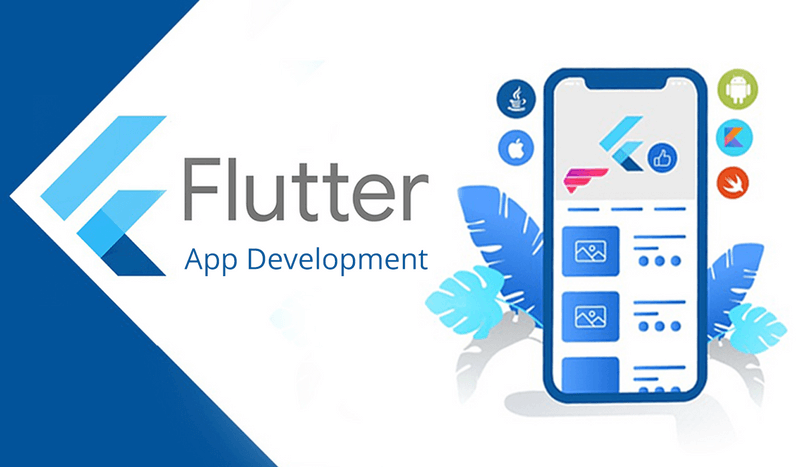
Flutter is a popular open-source UI software development kit created by Google. It is used to build natively compiled applications for mobile, web, and desktop from a single codebase. Here's everything you need to know about Flutter:
Key Features:
-
Fast Development: Flutter offers hot reload functionality, allowing developers to instantly see changes they make to the code reflected in the app, speeding up the development process.
-
Expressive UI: Flutter uses a reactive framework, allowing developers to create highly customizable and expressive user interfaces using a rich set of widgets.
-
Single Codebase: With Flutter, developers can write code once and deploy it across multiple platforms, including iOS, Android, web, and desktop.
-
Native Performance: Flutter compiles to native code for each platform, providing near-native performance and enabling smooth animations and transitions.
-
Access to Native Features: Flutter provides access to platform-specific features and APIs, allowing developers to integrate with device hardware and platform services.
-
Rich Ecosystem: Flutter has a vibrant ecosystem with a growing number of packages and plugins available through pub.dev, enabling developers to add functionality to their apps easily.
-
Community Support: Flutter has a large and active community of developers, offering support, tutorials, and resources to help developers learn and build with Flutter.
Architecture:
-
Widgets: Flutter's UI is built using a rich set of widgets, which are composable and customizable building blocks for constructing user interfaces.
-
Dart Programming Language: Flutter apps are written in the Dart programming language, which is object-oriented and uses a reactive programming model.
-
Rendering Engine: Flutter uses its rendering engine to paint UI elements directly onto the screen, providing fast and smooth performance.
Development Workflow:
-
Setup: Install Flutter SDK and set up your development environment using an IDE like Android Studio, Visual Studio Code, or IntelliJ IDEA.
-
Create a Project: Use the Flutter CLI or IDE to create a new Flutter project.
-
Write Code: Develop your app's UI and functionality using Dart code and Flutter widgets.
-
Test: Use Flutter's built-in testing tools to test your app on emulators, simulators, or physical devices.
-
Deploy: Build your app for the target platform(s) and deploy it to app stores, web servers, or desktop environments.
Supported Platforms:
-
Mobile: iOS and Android.
-
Web: Browsers like Chrome, Firefox, Safari, and Edge.
-
Desktop: Windows, macOS, and Linux.
Resources:
-
Documentation: Flutter provides comprehensive documentation and guides on its official website.
-
Community: Engage with the Flutter community on forums, social media, and developer events.
-
Packages: Explore packages and plugins on pub.dev for adding functionality to your app.
-
Tutorials and Courses: There are numerous tutorials and courses available online to help you learn Flutter and improve your skills.
Conclusion:
Flutter is a powerful framework for building cross-platform apps with a rich set of features, fast development workflow, and native performance. Whether you're a beginner or an experienced developer, Flutter offers a great platform for building beautiful and high-performance applications for various platforms.